Saturday, August 27, 2016
How To Set Up Your Android Wear Watch
How To Set Up Your Android Wear Watch
Android Wear watch is now a reality. Folks had begin receiving their Android Wear. Before you start to use your Android Wear watch you need to get the software set up done. This task is quite simple. All you need is the required application and the new version of Google Play Services which will be installed automatically once you begin. Those who had the Galaxy Gear from Samsung last year may be familiar with these steps. So here is how to set up your Android Wear watch.
Step 1: Download the Android Wear app for your phone from Google Play and install it just like any other app.
Install Android Wear app from Google Playstore
Note that during the installation process, you may need to grant permission for the app to do things like recognize your contacts or track your position.
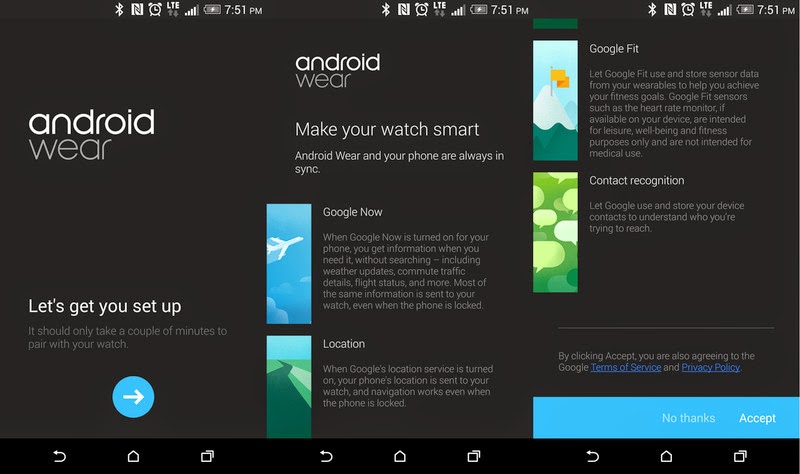
Step 2: Once you finish installing the app, open it. Be sure that Bluetooth is on and running on both devices.
Step 3: Select the right device from the list of available devices. You may see some other devices too depending upon what else is there on your surroundings. By selecting your device, you will be automatically connected to your smartphone through your devices Bluetooth.
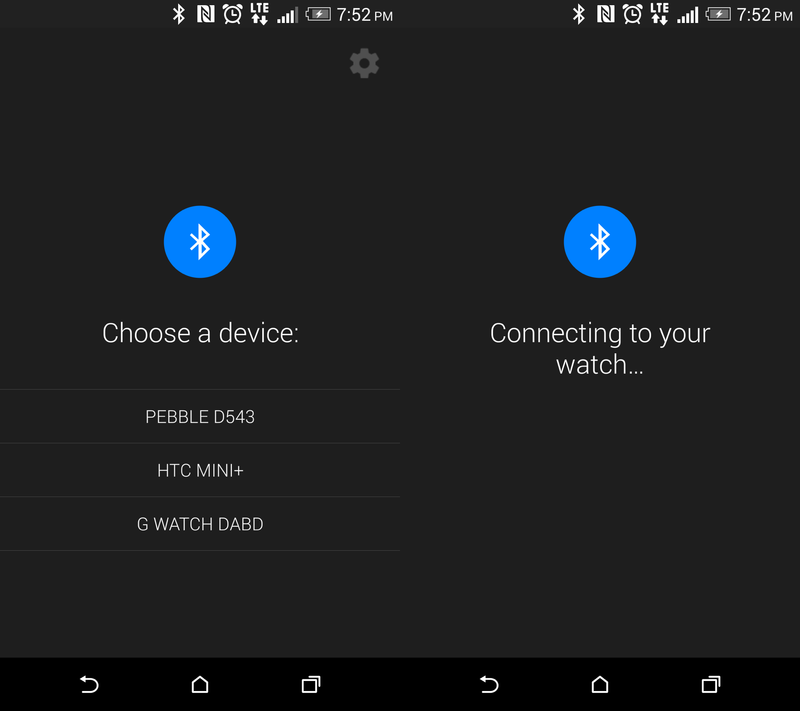
Step 4: After selecting your device, you will learn about where you can enable notifications for your Android Wear.
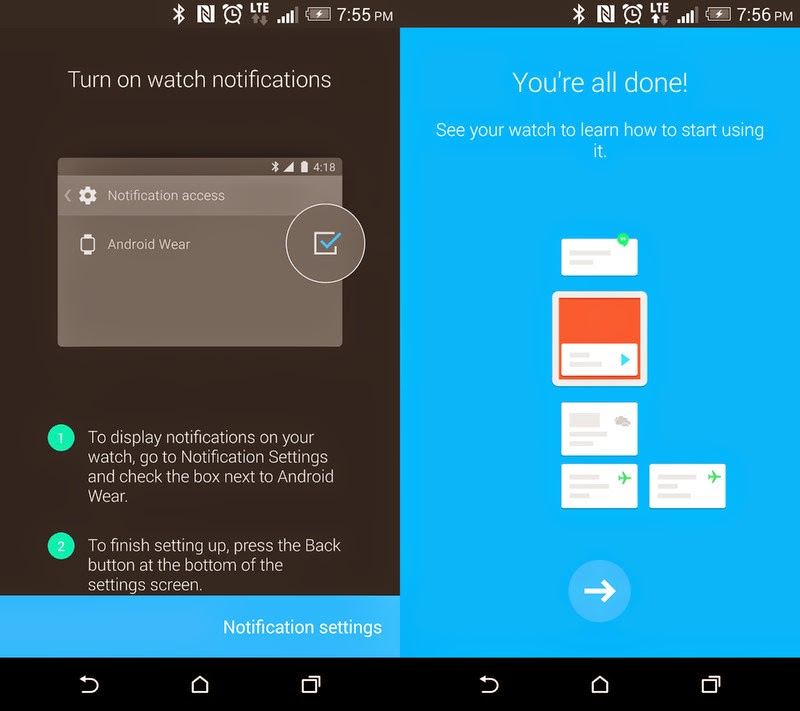
Step 5: Now you can look your watch for various settings and functions. You can put a check-mark on Screen always on option to keep your Android Wears screen on always. You can choose options to show calender events as notifications, set which device will receive the notifications. It is even possible to set up the software debugger. The menu contains a useful tutorial also.
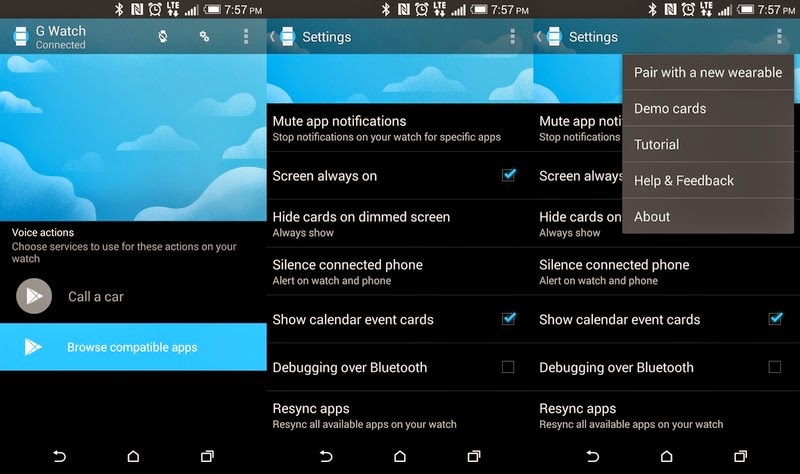
Only a very few settings of the Android Wear is discussed in the above step. There is a lot more for you to explore in your Android Wear. So enjoy and share your feedbacks about the new Android Wear.
Step 1: Download the Android Wear app for your phone from Google Play and install it just like any other app.
Install Android Wear app from Google Playstore
Note that during the installation process, you may need to grant permission for the app to do things like recognize your contacts or track your position.
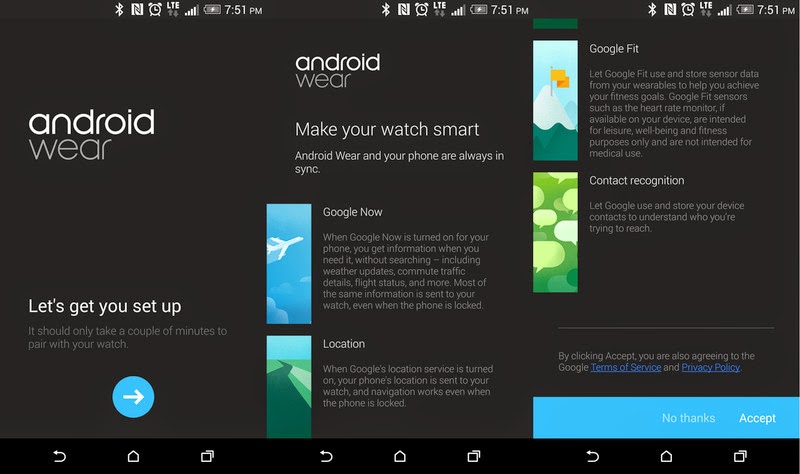
Step 2: Once you finish installing the app, open it. Be sure that Bluetooth is on and running on both devices.
Step 3: Select the right device from the list of available devices. You may see some other devices too depending upon what else is there on your surroundings. By selecting your device, you will be automatically connected to your smartphone through your devices Bluetooth.
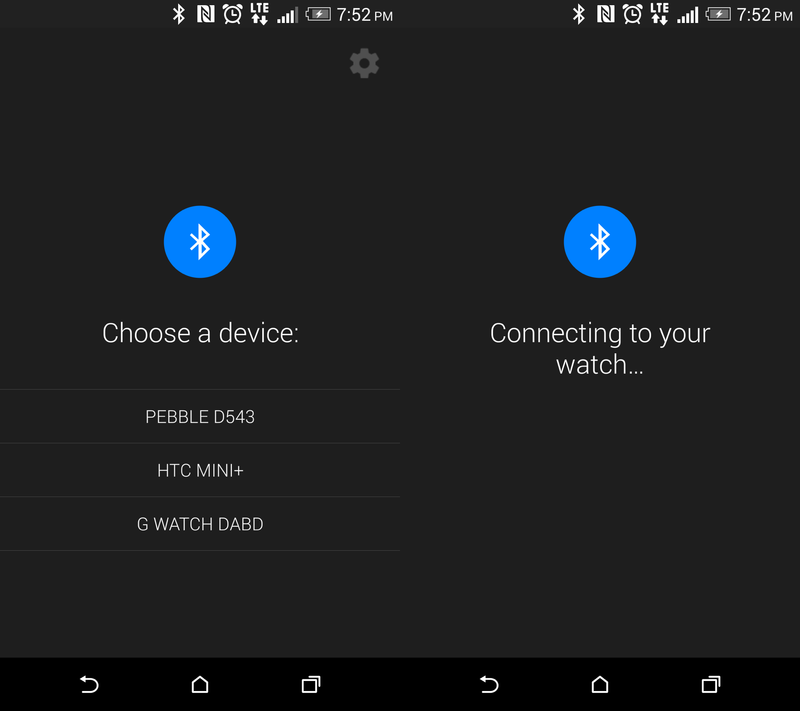
Step 4: After selecting your device, you will learn about where you can enable notifications for your Android Wear.
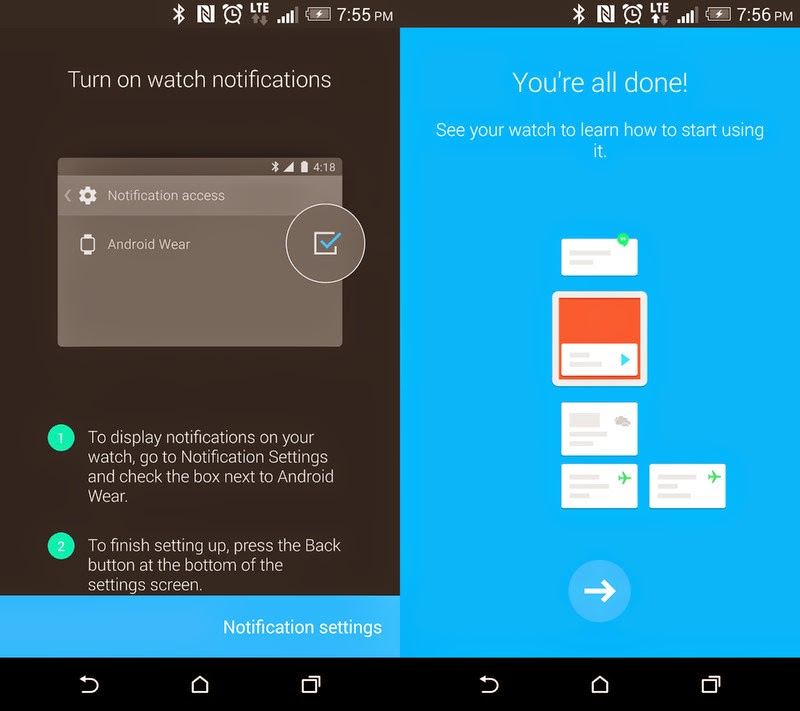
Step 5: Now you can look your watch for various settings and functions. You can put a check-mark on Screen always on option to keep your Android Wears screen on always. You can choose options to show calender events as notifications, set which device will receive the notifications. It is even possible to set up the software debugger. The menu contains a useful tutorial also.
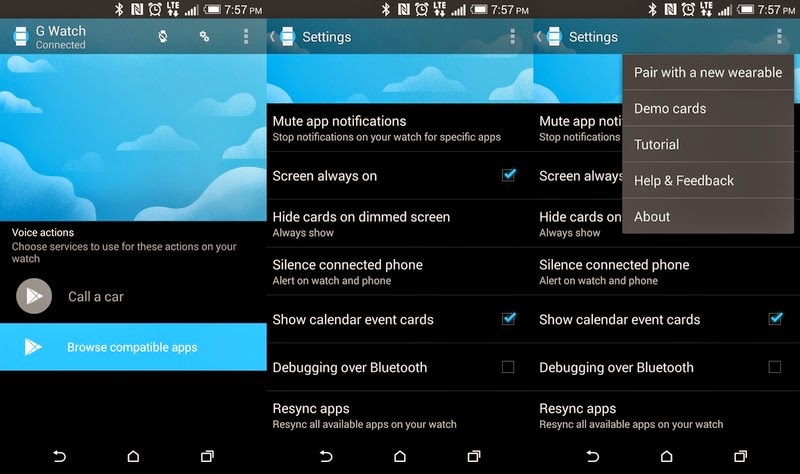
Only a very few settings of the Android Wear is discussed in the above step. There is a lot more for you to explore in your Android Wear. So enjoy and share your feedbacks about the new Android Wear.
Go to link Download
Subscribe to:
Post Comments (Atom)
No comments:
Post a Comment