Wednesday, November 30, 2016
How to direct Google on what to do with your account in the afterlife
How to direct Google on what to do with your account in the afterlife
As written earlier in my post decide what happens to your google account after you die. This is a new tool by google and here is how it is used.
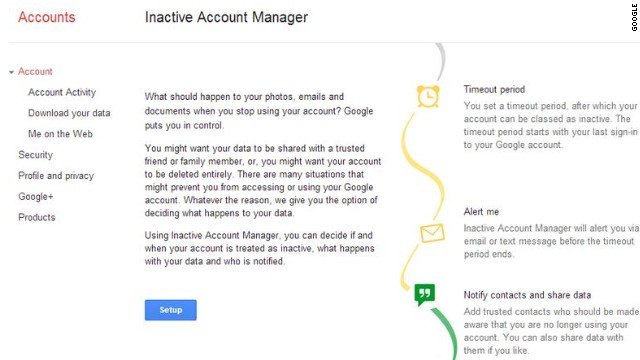
Its simple to set up: choose a timeout period—three, six, nine, or twelve months of inactivity—and from there you can direct Google on what to do with your Gmail messages, Blogger posts, Contacts, Google+ account, Google Voice, and YouTube accounts. (Basically, any Google services youve used in the past.)
After that time period of inactivity, Google will send out a text message and e-mail the secondary address you provide. If you dont respond, it will assume ... well, the worst.
"We hope that this new feature will enable you to plan your digital afterlife," Google concluded in the blog post.
If you have intentions of allowing a friend or family member to have access to that data, you can set up the service to notify up to 10 people that your account has been inactive for the time youve specified.
Google will then ask for verification details for the listed people, like a phone number and e-mail address. When youre ready, you can send out an e-mail to those people youve entrusted with your data should anything happen to you.
If youre interested in setting this up, you can head to Googles Inactive Account Manager from your Google profile.
Go to link Download
Subscribe to:
Post Comments (Atom)
No comments:
Post a Comment