Sunday, November 27, 2016
How to Add Gadgets to Bloggers Mobile View
How to Add Gadgets to Bloggers Mobile View

Here on this tutorial, I will show you how you can customize the defaults widgets and add gadgets to your mobile site. Here are the default widgets on your mobile site:
- Header
- Blog
- Adsense
- PageList
- Profile
- Attribution
Other property attributes include, no, yes, and only
If you want to hide a widget on the mobile site, just add the property mobile= with the attribute no to its widget tag (example: mobile=no)
You will need to first of all change your mobile view to custom. Go to the Template page of your blogspot account click the settings for the mobile view. Set to Yes. Show mobile template on mobile devices. Choose mobile template and select custom then save. Check the picture below for guidiance
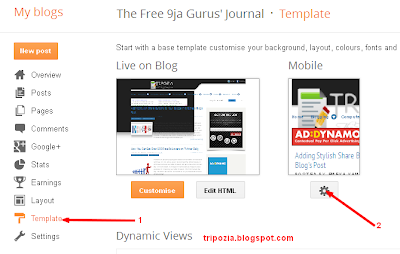
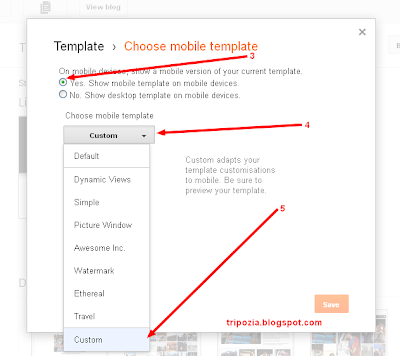
Now lets try to hide the profile widget otherwise gadget from showing on your mobile site.
This is the original code for the Profile widget tag:
<b:widget id=Profile1 locked=false title=contributors type=Profile>
To hide it from showing in the mobile view add the attribute mobile=no to its widget tag
<b:widget id=Profile1 locked=false mobile=no title=contributors type=Profile>
Save your template and preview it with a phone.
You can do this for any widget you want to view on mobile. Insert yes after mobile= to enable the gadget show the mobile view. Add only to enable the gadget for mobile view only. You can ask questions by leaving a comment if you need help and please help us click the facebook share and twitter tweet button to share this post by saying thank you. God bless yall
Go to link Download
Subscribe to:
Post Comments (Atom)
No comments:
Post a Comment