Tuesday, September 13, 2016
How To Receive Your Adsense Earnings Directly Into Your Nigerian Bank Account
How To Receive Your Adsense Earnings Directly Into Your Nigerian Bank Account
The Google Ads notified some of their publishers of the upcoming updates to publishers Adsense account which will affect payment options.
It was clearly stated in the mail that after the upgrade, express delivery secure checks and courier tracking numbers will be discontinued and everyone will be offered the option to receive Adsense payments by Wire Transfer.
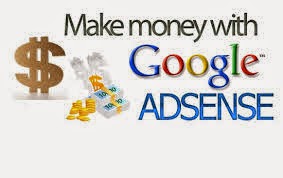
Wire Transfer is an electronic funds transfer which allows you to receive funds directly into your bank account. Wire transfer is a secure, reliable and fast alternative in receiving payments by check. As a Nigerian Adsense publisher, all you have to do is to add your Nigerian bank account details to your Adsense account if you are choosing wire transfer as your mode of payment.
I have received another email inform me of the new changes in my Google Adsense dashboard.
New extended timeline allow you to change your payment information until the 20th of every month.
You can choose any payment threshold greater than the default payment threshold based on your reporting currency.
You can also hold your payments until a specified date.
1. Sign in to your AdSense Account.
2. Click the gear icon in the upper right corner of the screen.
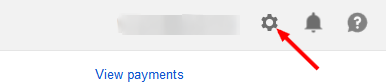
3. From the dropDown list, select “Payments”.
4. Now Click on Payment settings.
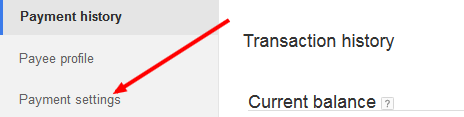
5. Click on Add new form of payment.
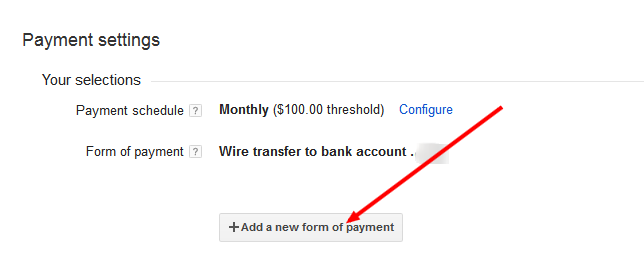
6. Choose the radio button for “wire transfer to bank account”.
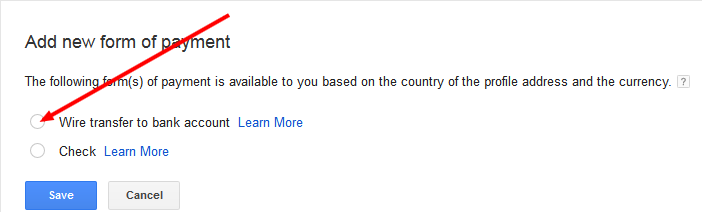
7. Fill in your bank account information and click save. Then you’ve successful added your bank details into your google adsense account.
Note : Google said this must be setup before 21st of every month so as to receive your monthly earning.
You can share this and invite your friends, also if youve any problem you can write it down in the comment box.
It was clearly stated in the mail that after the upgrade, express delivery secure checks and courier tracking numbers will be discontinued and everyone will be offered the option to receive Adsense payments by Wire Transfer.
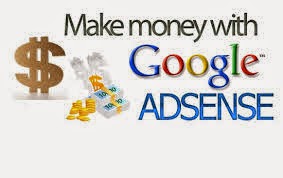
Wire Transfer is an electronic funds transfer which allows you to receive funds directly into your bank account. Wire transfer is a secure, reliable and fast alternative in receiving payments by check. As a Nigerian Adsense publisher, all you have to do is to add your Nigerian bank account details to your Adsense account if you are choosing wire transfer as your mode of payment.
I have received another email inform me of the new changes in my Google Adsense dashboard.
- Hello, You may have noticed some new changes to the “Payments” and “Account Settings” pages in your account. We’ve made some changes to improve our payments system, and we’d like to let you know about the added benefits of the new payments processes. As part of this upgrade, your earnings will begin to accrue in your local currency on the Payments page of your account. We’ve switched to local currency reporting to create a more convenient and intuitive payment experience for you. You can now customize the performance report currency if you prefer to view reports in a different currency. Redesigned “Payments” and “Payment settings” pages. Now you can upgrade your hosted adsense account into normal adsense aacount.
- Payment method” is now called “Form of payment.
- Unpaid finalized earnings” is now called “Current balance.
- Redesigned transaction history table shows you the latest activities at the top.
- New toolbar support allows you to filter, print, export, or download transaction information.
New extended timeline allow you to change your payment information until the 20th of every month.
You can choose any payment threshold greater than the default payment threshold based on your reporting currency.
You can also hold your payments until a specified date.
- Do you have your own Google Adsense Account? If not Must Read This : Get Google Adsense Account Approved within 2hour via Youtube Monetization
1. Sign in to your AdSense Account.
2. Click the gear icon in the upper right corner of the screen.
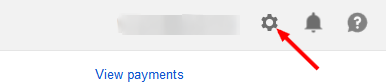
3. From the dropDown list, select “Payments”.
4. Now Click on Payment settings.
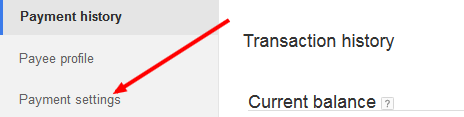
5. Click on Add new form of payment.
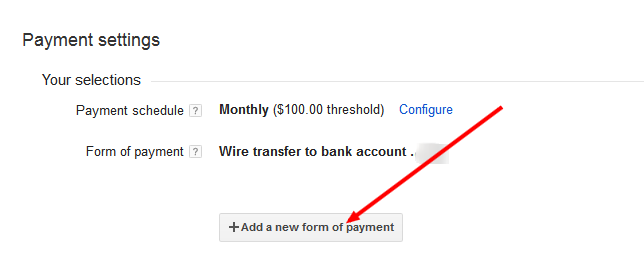
6. Choose the radio button for “wire transfer to bank account”.
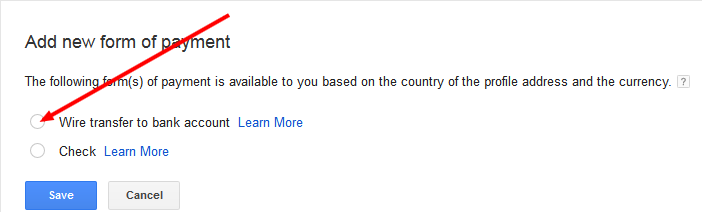
7. Fill in your bank account information and click save. Then you’ve successful added your bank details into your google adsense account.
Note : Google said this must be setup before 21st of every month so as to receive your monthly earning.
You can share this and invite your friends, also if youve any problem you can write it down in the comment box.
Go to link Download
Subscribe to:
Post Comments (Atom)
No comments:
Post a Comment