Friday, September 30, 2016
How to Disable Driver Signature Enforcement in Windows 10 8 1 and Windows 8 in 2016
How to Disable Driver Signature Enforcement in Windows 10 8 1 and Windows 8 in 2016
When you install drivers on your computer (from manufacturers, OEM, Windows Update or 3th-party driver download software, etc.), some of the drivers can work properly, while some may not. The working driver must be the signed driver that includes a digital signature, and the digital signature is an electronic security mark that can indicate the publisher for the driver, as well as all related information if someone has changed the original contents of the drive package.
All drivers and system files must be digitally verified by Microsoft, and Windows won’t run the unsigned drivers on both 32-bit or 64-bit system. This is the “driver signature enforcement”. To increase security,
Microsoft has introduced the driver signature enforcement in Windows OS, including Windows Vista, Windows XP, Windows 7, Windows 8, Windows 8.1, and Windows 10. This restricted feature has strict limitations on driver signing, especially in Windows 8, 8.1, and 10. Windows will alert you if a driver is not signed or is not certificated with one of the messages like.
here is a solution for you to temporary turn off Driver Signature Enforcement to install unsigned driver:
Once your Computer has rebooted you will need to choose the Troubleshoot option.
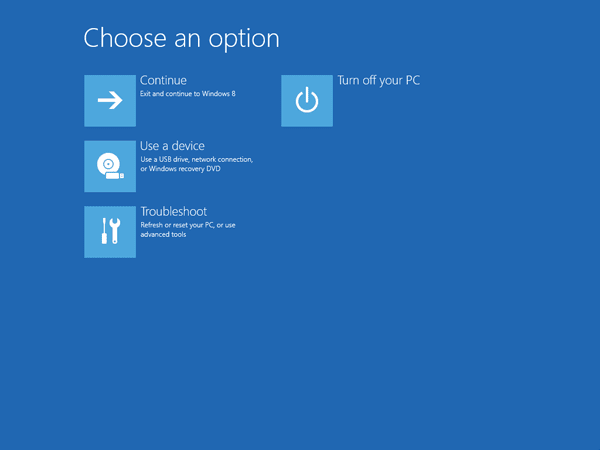
Then head into Advanced options.
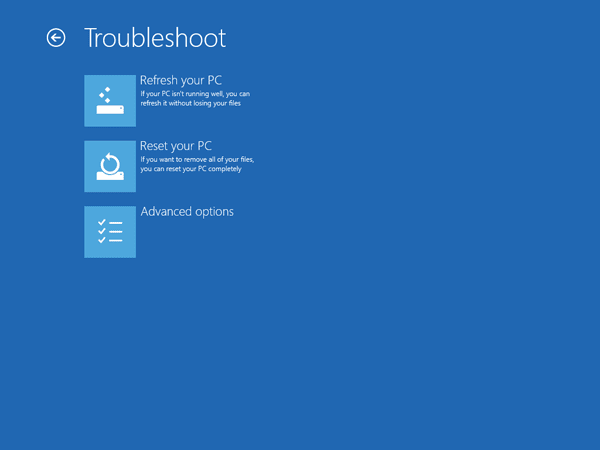
In the Advanced Options window, choose Startup Settings.
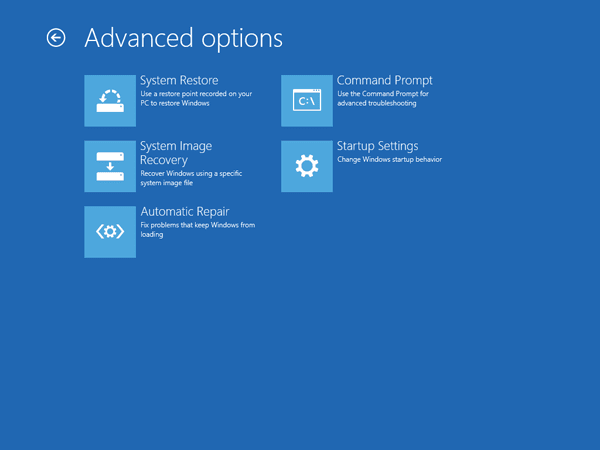
Click the Restart button on the Startup Settings screen to reboot your computer again.
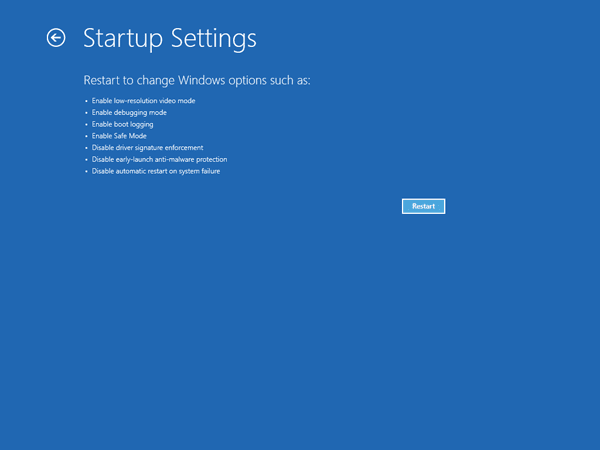
Click the Restart button on the Startup Settings screen to reboot your computer again.
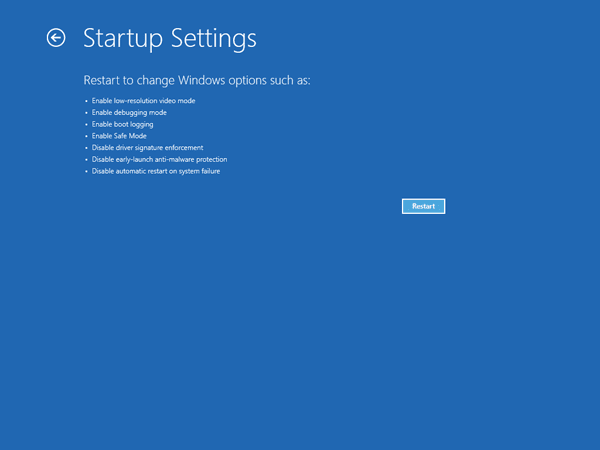
After restart in Startup Settings windows, press the F7 key on your keyboard to select “Disable driver signature enforcement“.
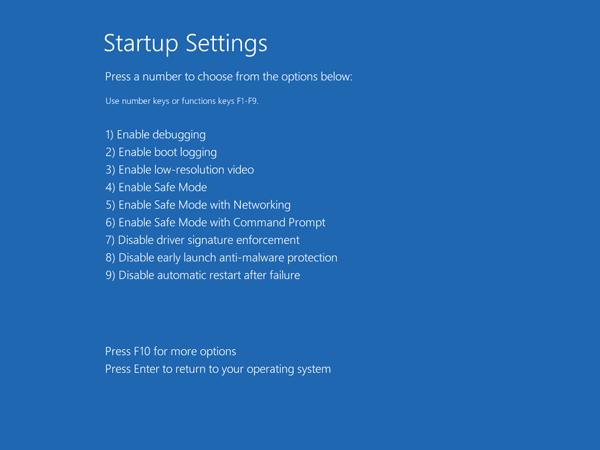
Your PC will then reboot. Proceed to install your unsigned drivers. During the installation procedure, Windows will inform you that can’t verify the publisher of this driver software. Just ignore the warning message and choose “Install this driver software anyway” to complete the installation.
Keep in mind that after the next restart, Driver Signature Enforcement will be automatically enabled again to prevent new drivers from being installed, but Windows will keep using any unsigned drivers you’ve already installed.
But please if this will help you, share this to your friends via social networking sites.
FOR HELP: 08067611897...
Go to link Download
Subscribe to:
Post Comments (Atom)
Hello everyone, Are you looking for a professional crypto trader, forex and binary manager who will help you trade and manager your account with good and massive amount of profit in return. you can contact TD Ameritrade for your investment plan, for he helped me earned 8,500usd with little investment funds. TD Ameritrade you're the best trader I can recommend for anyone who wants to invest and trade with a genuine trader, he also helps in recovery of loss funds..you can contact him on his Email: tdameritrade077@gmail.com
ReplyDeleteVia whatsapp: (+12166263236)
I advice you shouldn't hesitate. He's great.