Friday, September 30, 2016
How To Change Nimbuzz Id Password
How To Change Nimbuzz Id Password
Change Nimbuzz id password using simple and easy way. Nimbuzz is not 100% secure from hacking and you may need to use strong password to avoid being hacked. You can change the Nimbuzz id password easily by follow the below steps.
1. Goto the following website Link.
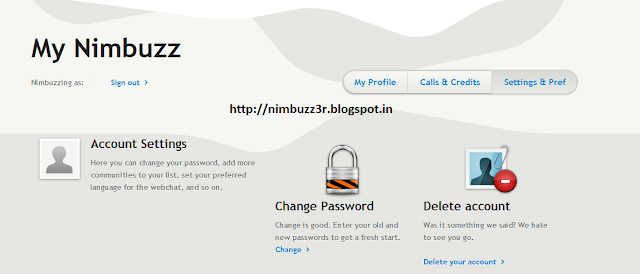
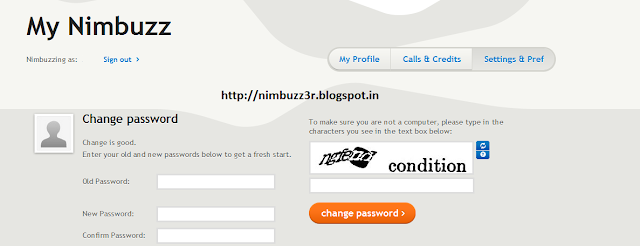
1. Goto the following website Link.
2. Write your Nimbuzz User Id and Password and login to Nimbuzz.
3. Select Setting & Pref option.
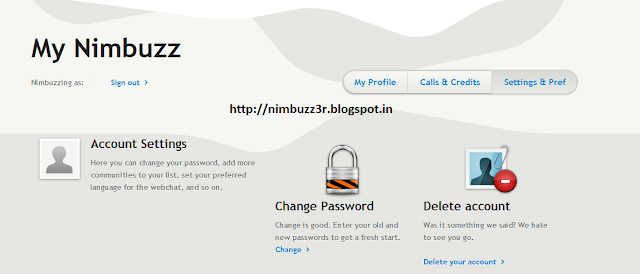
4. Click on Change Password on the page.
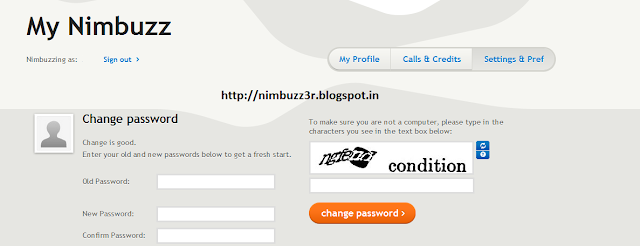
5. Write your Old Password, New Password and Confirm Password.
6. Write the Captcha and click on Change Password.
Thats it and your old Nimbuzz id password is changed to new password.
Go to link Download
Subscribe to:
Post Comments (Atom)
No comments:
Post a Comment