Thursday, October 27, 2016
How to clear all chats on whatsapp
How to clear all chats on whatsapp
WhatsApp groups are a good means of quick communication amongst friends and family members and nearly every WhatsApp user is a member of one or more groups created by family, friends, employer, school or somebody else. Issues may start arising when group chat becomes long and unmaintained causing the memory usage of WhatsApp to expand constantly. This article discusses the ways to clear WhatsApp group chats without leaving the group. Do note that this will not delete the chats from the phones of other group members (unless they do this as well).
1. Go to the chat you want to keep
2. Touch and hold on the chat
3. Keep touching as many as you want on that specific group or personal chat
4. On the top you should see a starred sign, touch on that
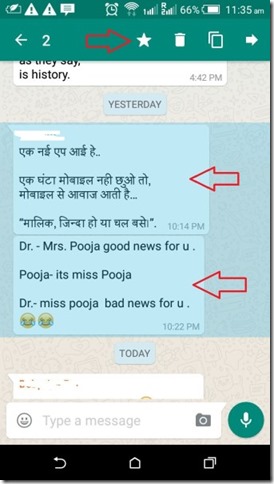
5. If you want to clear chat for your entire whatsapp, follow the same process for all groups and individual chats. If you want to clear chat only for this group/person you are done.
6. Now there are two ways of clearing chats depending you want to clear your entire whatsapp or just for some specific groups or individual chats. You can also check How to Backup Your WhatsApp Messages
1. Go to settings> Chats> Chat History> Clear all chats
2. Check Keep starred messages and clear
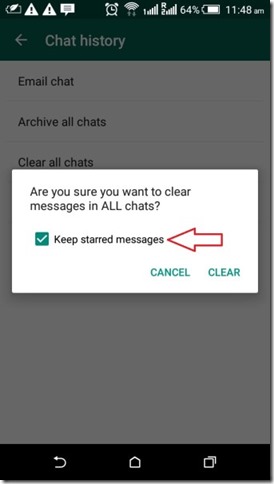
1. Go to that specific chat
2. Now touch on that 3 vertical dots on the top right corner
3. Touch on more
4. Clear Chat
5. Check Keep starred messages and clear
6. Follow the same process for other groups/individuals[post_ad]
Don’t forget to Share it with your friends via Facebook & Google+ and Twitter, And if you like the article How to clear all chats on whatsapp and you may even Subscribe for New post, to get directly in your mail inbox.
1. Go to the chat you want to keep
2. Touch and hold on the chat
3. Keep touching as many as you want on that specific group or personal chat
4. On the top you should see a starred sign, touch on that
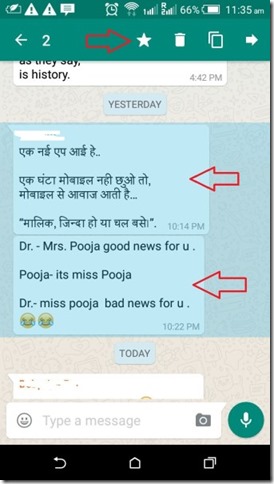
5. If you want to clear chat for your entire whatsapp, follow the same process for all groups and individual chats. If you want to clear chat only for this group/person you are done.
6. Now there are two ways of clearing chats depending you want to clear your entire whatsapp or just for some specific groups or individual chats. You can also check How to Backup Your WhatsApp Messages
For entire whatsapp clearance
1. Go to settings> Chats> Chat History> Clear all chats
2. Check Keep starred messages and clear
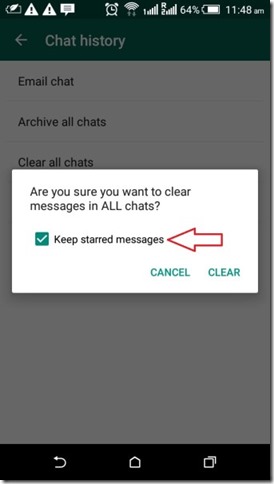
For specific groups, individual chats
1. Go to that specific chat
2. Now touch on that 3 vertical dots on the top right corner
3. Touch on more
4. Clear Chat
5. Check Keep starred messages and clear
6. Follow the same process for other groups/individuals[post_ad]
Don’t forget to Share it with your friends via Facebook & Google+ and Twitter, And if you like the article How to clear all chats on whatsapp and you may even Subscribe for New post, to get directly in your mail inbox.
Go to link Download
Subscribe to:
Post Comments (Atom)
No comments:
Post a Comment