Saturday, October 29, 2016
How To Download On The Blog BlackBerry World Application
How To Download On The Blog BlackBerry World Application
If you feel confused to download applications, games, themes, etc.. Here I will give you a way how to download, please follow the steps below:
+ Surely you log into the BlackBerry World Application to blog url (http://id-blackberry-app.blogspot.com) and choose what you want there.

+Here I give you some links to download, such as:
- Click the image download (using PC),
- Direct download from your BlackBerry device with a click "Download here from your BlackBerry browser".
- download by scanning QRcode using your BlackBerry device, see picture below.
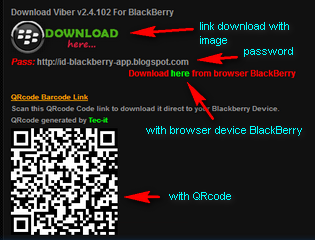
+After you select the download link (here I explain the download link with a picture) you will be taken to a new page following images are like, wait 5 seconds, SKIP AD.
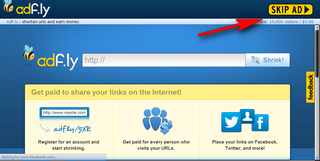
+Enter the password, the password I put below the download link to the image.
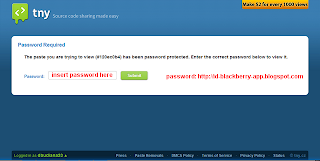
+After you enter the password you will see several links to download again, see picture.
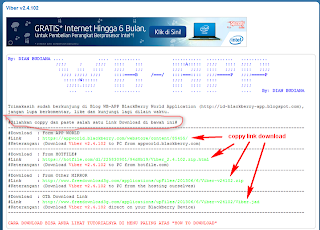
+Please select one of the main link the download at will you, coppy and paste those links in new tab on browser your. see picture.
Have a post about how to download applications, games, themes, etc on the blog BlackBerry World Application (WB-App) can assist you in downloading. Thx, janganlupa leave your comment. Regards WB-App ...
Download here steps in Indonesia language...
Go to link Download
Labels:
application,
blackberry,
blog,
download,
how,
on,
the,
to,
world
Subscribe to:
Post Comments (Atom)
No comments:
Post a Comment