Thursday, October 13, 2016
How To Download Music From Sound Cloud With Your Android Devices
How To Download Music From Sound Cloud With Your Android Devices
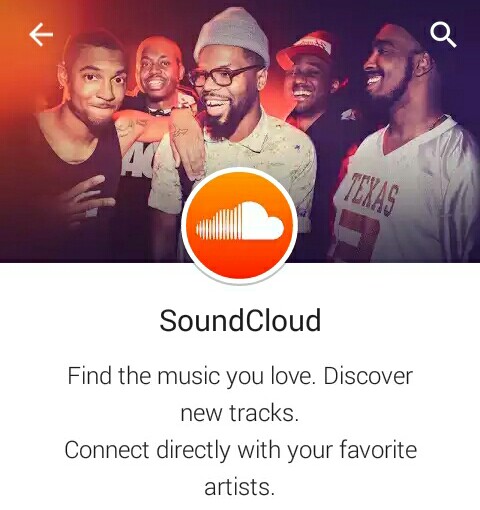
Permit me to work you through how to download premium music on SoundCloud using your Android device
Steps
•Download the soundcloud app.
•Download the SoundCloud Loader app
• Now open the the SoundCloud App and tap on any music you want to download
and tap on the share button
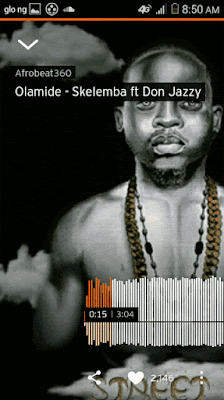
• Some Share options will pop, Tap on the SoundCloud loader
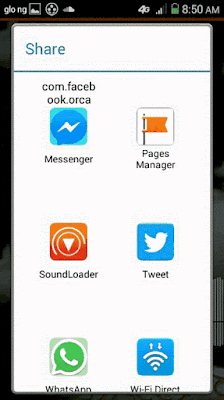
In No time Your Music Download Will begin.•Download the soundcloud app.
•Download the SoundCloud Loader app
• Now open the the SoundCloud App and tap on any music you want to download
and tap on the share button
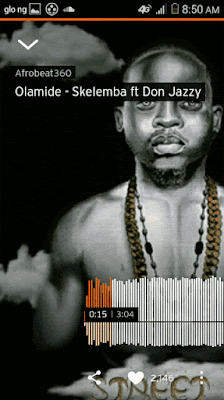
• Some Share options will pop, Tap on the SoundCloud loader
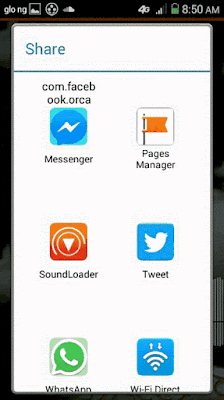
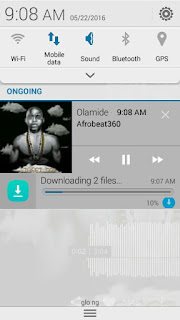
Hope you enjoy this Tutorial? Kindly appreciate by commenting below.
Go to link Download
Subscribe to:
Post Comments (Atom)
No comments:
Post a Comment