Monday, October 10, 2016
How To Locate A Lost Phone Using Google Search Engine
How To Locate A Lost Phone Using Google Search Engine
.jpg)
Its always like you want to kill yourself, a dream or even a nightmare most times, and things get worse when you know there is hardly any way to get the back.
Yeapy to all Android Users as you can now get your lost phone back by just using the Google Search Engine.
See....
Google recently introduced a new feature which can track down any Android phone or tablet by simply using ‘Google Search’. Here’s how it works!
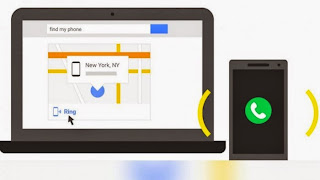
Step 1: Make sure you are using/sharing the same Google account on your PC and Android phone / tablet. (Even if you aren’t, it will prompt you once you type in ‘find my phone’ in the Google search bar.)
Step2: Now type in ‘find my phone’ in the Google Search bar.
As soon as you hit enter, Google will start locating your phone through the Google Maps.
Just letting Google Search take a little time to locate your lost phone and Yes! the Precise Location of your lost phone is found.
It even shows how far it is from your current location.
But what if your phone is under a pillow or stuck inside a bed?
Well, for that, there’s an option called ‘Ring’ which will make your phone ring at maximum volume for over 5 minutes. #LOL...
Hope this info helps? Feel free to share this post with your friends using the Share/Like buttons. Never miss any of my future post CLICK HERE TO SUBSCRIBE Once entered, you will have to check your inbox for a confirmation email containing a confirmation link. Once you VERIFY your email by clicking on the confirmation link in the message, you will never miss any future articles.
Dont Forget To Add your View, Comments on this Post.
Always Like and Share Posts, You can Make use of the Share Buttons below.....
Dont Forget To Add your View, Comments on this Post.
Always Like and Share Posts, You can Make use of the Share Buttons below.....
Go to link Download
Subscribe to:
Post Comments (Atom)
No comments:
Post a Comment